Thanks to the KNX technology, LUXORliving is open to flexible extensions of your smart home system. Other technologies and services can also be seamlessly integrated.
Simply open
to anything
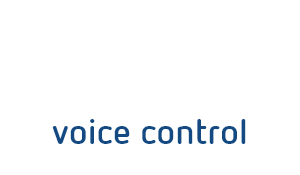


Voice control via Amazon Alexa
Since 2020, it has been possible to control LUXORliving with the Amazon Alexa voice assistant. This makes the lighting and blinds incredibly easy to adjust at home via voice control. All you need to get going is an account in the Theben Cloud and to have an IP1 registered there.
Online seminar
Voice control with Alexa

Voice control via Google Assistant
LUXORliving can also be controlled via Google Assistant and the Google Home app. You will need the latest version of the free LUXORplay app along with access to the Theben Cloud for the IP1 system control centre. You can now also say:
“OK Google, switch off the ceiling light“ “OK Google, Dim the ceiling light to 50%“ “OK Google, Raise the blinds to 80%“ “OK Google, Set living room heating to 22 degrees“
“OK Google, switch off the ceiling light“ “OK Google, Dim the ceiling light to 50%“ “OK Google, Raise the blinds to 80%“ “OK Google, Set living room heating to 22 degrees“
“OK Google, switch off the ceiling light“ “OK Google, Dim the ceiling light to 50%“ “OK Google, Raise the blinds to 80%“ “OK Google, Set living room heating to 22 degrees“
“OK Google, switch off the ceiling light“ “OK Google, Dim the ceiling light to 50%“ “OK Google, Raise the blinds to 80%“ “OK Google, Set living room heating to 22 degrees“
“OK Google, switch off the ceiling light“ “OK Google, Dim the ceiling light to 50%“ “OK Google, Raise the blinds to 80%“ “OK Google, Set living room heating to 22 degrees“
“OK Google, switch off the ceiling light“ “OK Google, Dim the ceiling light to 50%“ “OK Google, Raise the blinds to 80%“ “OK Google, Set living room heating to 22 degrees“
Online seminar
Voice control with Google Assistant
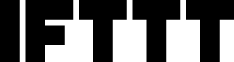
Over 700 services with IFTTT
Through integration into the IFTTT (If-this-then-that) service, LUXORliving opens up a wide range of combinations with other smart products and online services. With IFTTT, users can set rules by combining triggers (if) and resulting actions (then). This means that LUXORliving can interact with over 700 different services and can also be combined, for example, with household appliances, audio/video, locking systems, irrigation systems, notification services and much more.
Application examples
Good morning
The “good morning” scene starts automatically every morning when the sun comes up. Light and music are switched on, the cooker and coffee machine are pre-heated and roller blinds are opened. The music scene is activated via the Theben iON push button, voice control or the iHaus app and played via connected speaker systems.
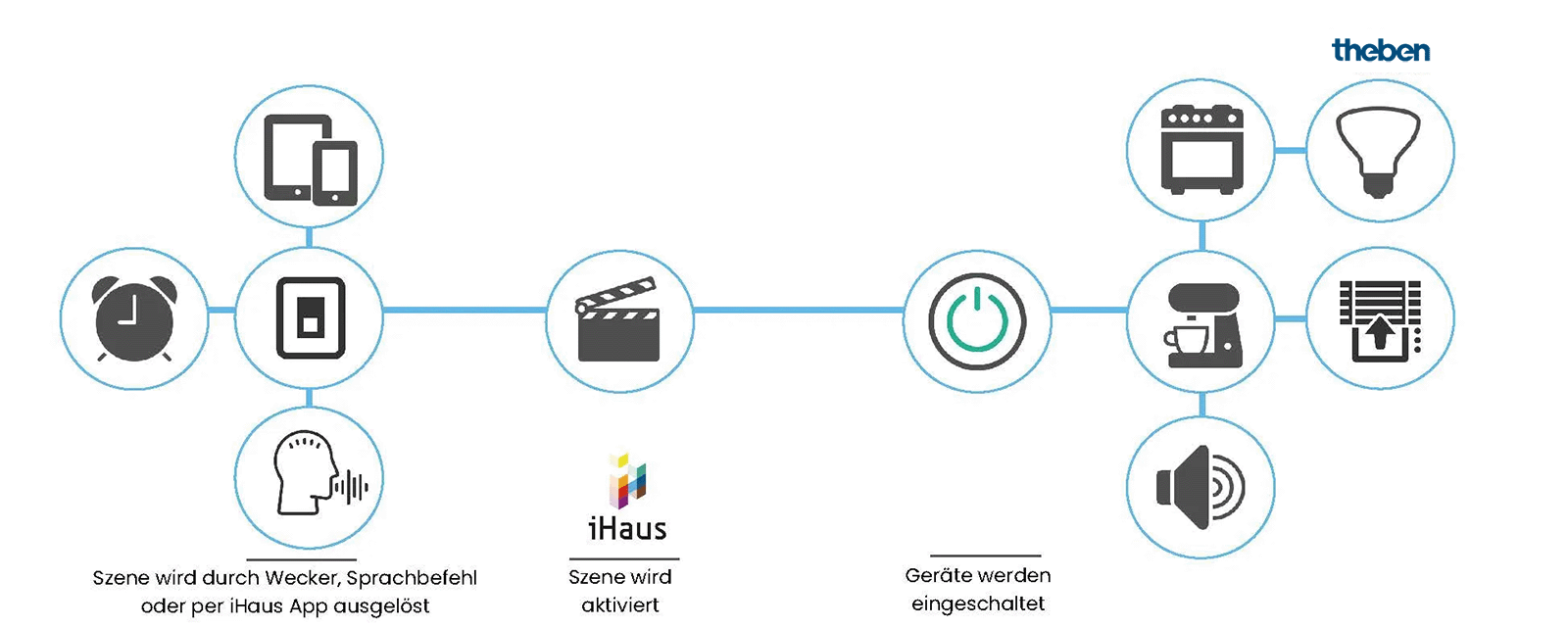
Washing machine done
As soon as the washing machine has finished the wash programme, the “washing machine done” scene is activated. A notification is sent in the defined ways, e.g. light signal, push notification or voice output.
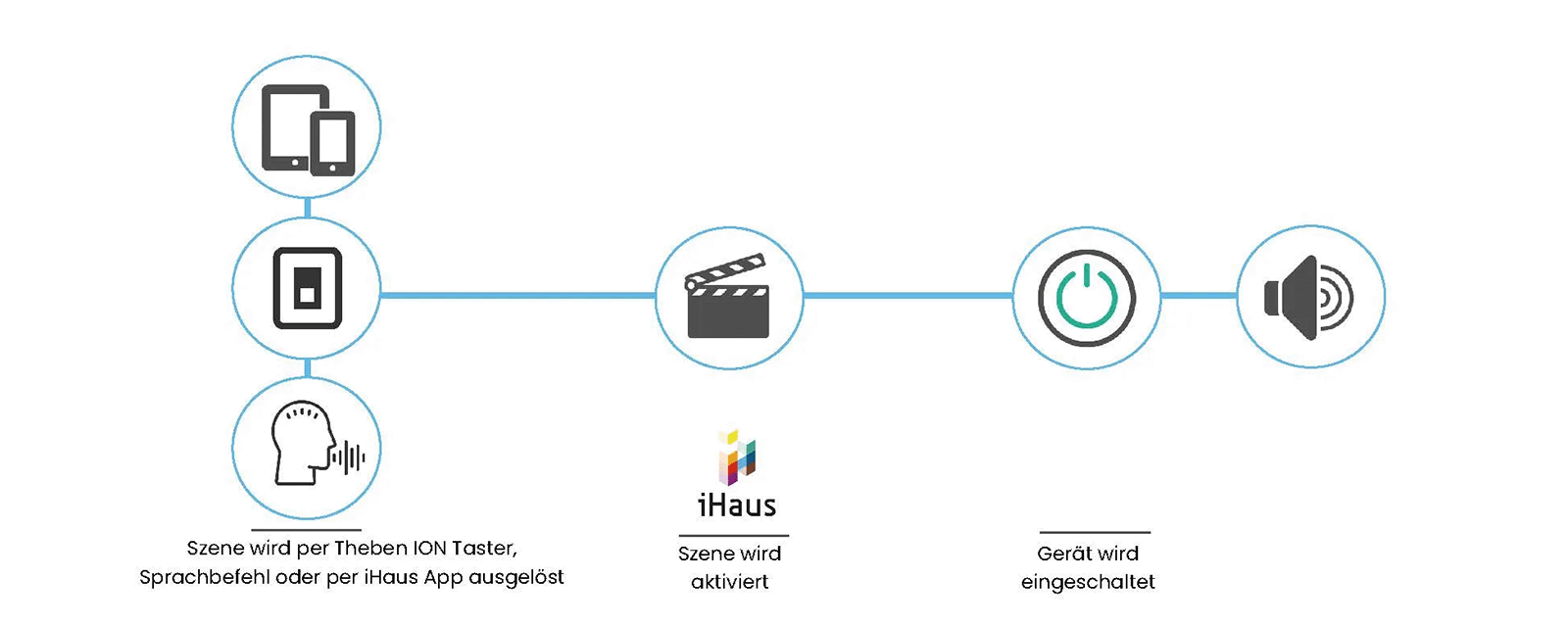
Smoke detector
The “smoke detector” scene is activated as soon as smoke or heat is detected. A notification is sent in the defined ways, e.g. light signal, push notification or voice output. The roller blinds are also opened.
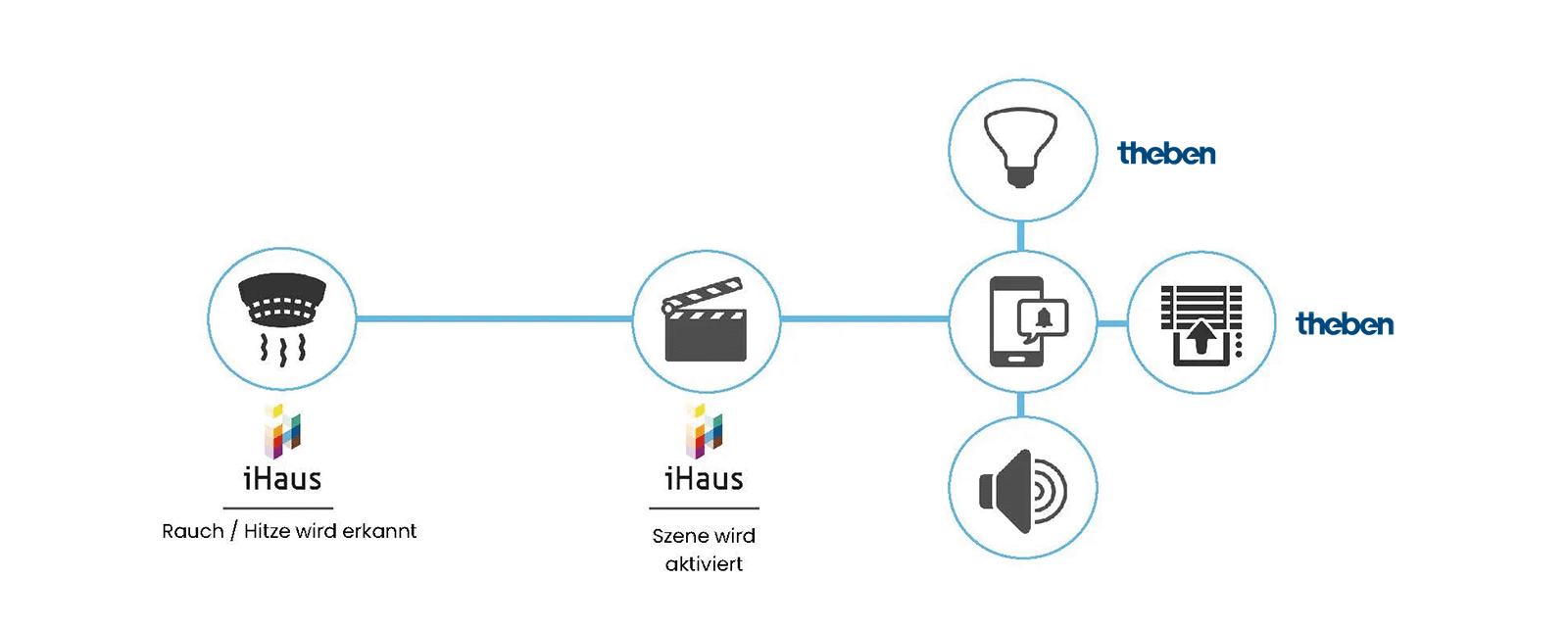
House empty
As soon as the door is locked manually or via the iHaus app, the “house empty” scene is activated. All defined devices, such as the cooker, coffee machine, extractor fan, light and music are automatically deactivated. At the same time, the robot vacuum cleaner gets to work.
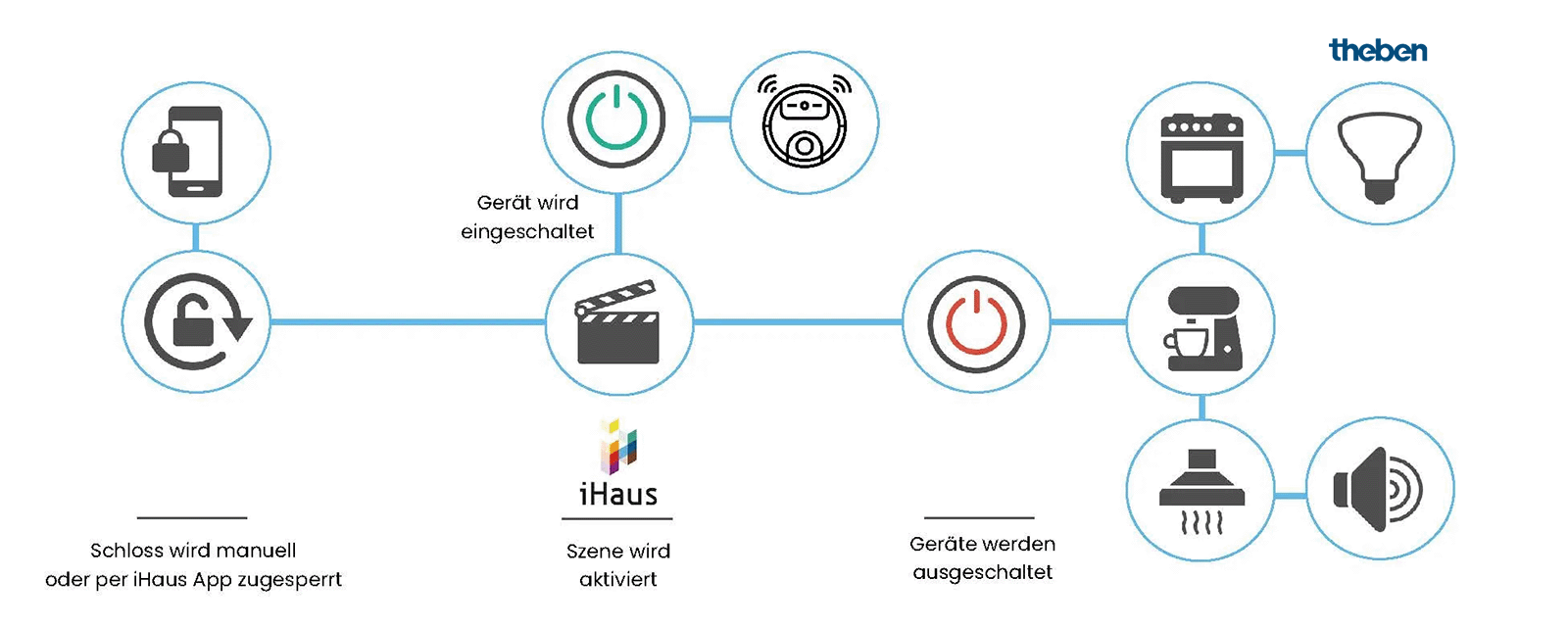
My Henry
When the user presses the iON push button, “My Henry” is activated and a call for support is made. My Henry contacts the highest-priority person in the contact list via SMS or e-mail. If the support request is accepted, the job is complete. If this person does not respond, the notification is sent to the next person in the contact list. If nobody in the contact list accepts the support request, My Henry notifies the advice centre of the German Red Cross (DRK). The advice centre then contacts the user by telephone.
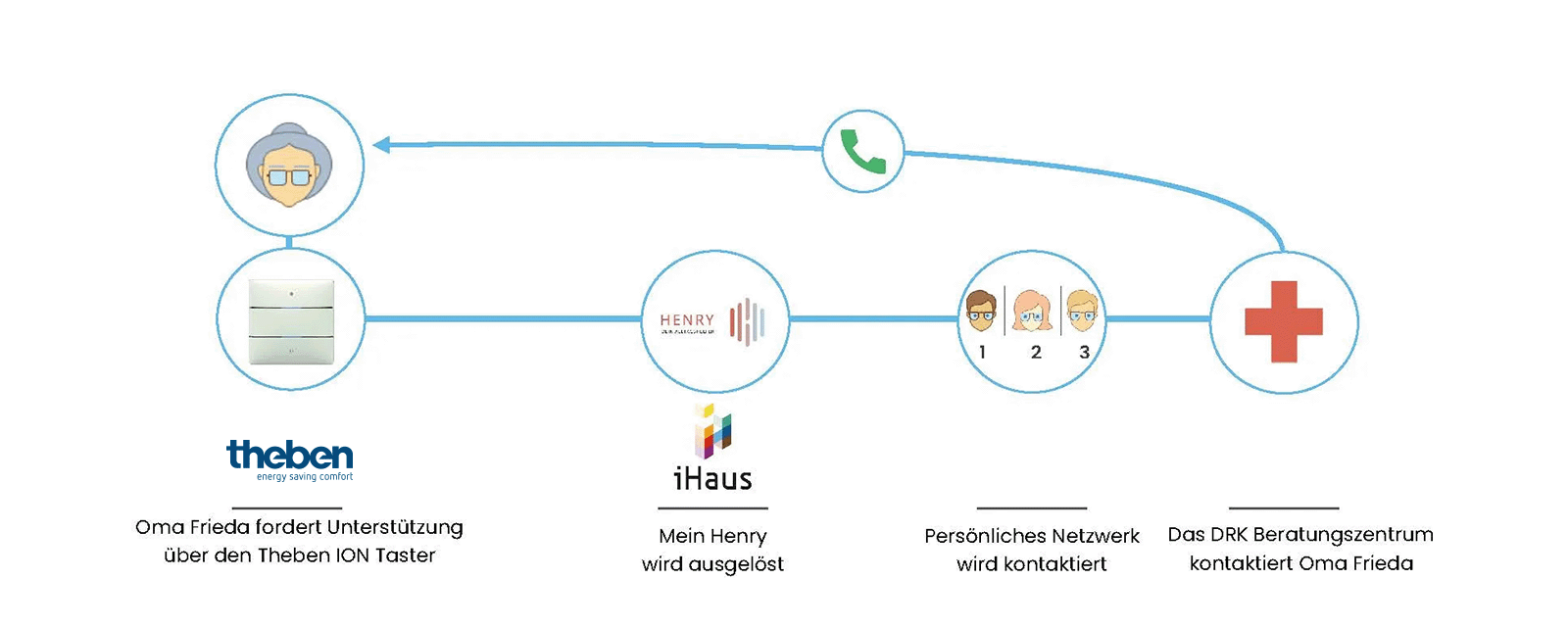
Integration of intercom systems
iHaus can also be used to connect third-party intercom systems to the LUXORliving KNX smart home system. Push notifications can be sent to a smartphone or video images can be forwarded directly via the iHaus app when the doorbell rings or if an access code is entered incorrectly.
iHaus Smart Living app
You can download the iHaus Smart Living app for free in the Apple Store and Google Play Store. The app can be used for intuitively linking LUXORliving components, as well as devices and services from other providers, and controlling and automating them. It also offers a quick and easy way to create and combine cross-platform scenes.
Smoke detector integration with EI Electronics
House fires or undetected carbon monoxide leaks (in the example from our partner www.eielectronics.de) can be fatal. For this reason, integrating smoke and carbon monoxide detectors into the LUXORliving KNX smart home system is highly recommended.

LUXORliving FAQ
If you have questions about LUXORliving functions, you will find the most important answers here.



