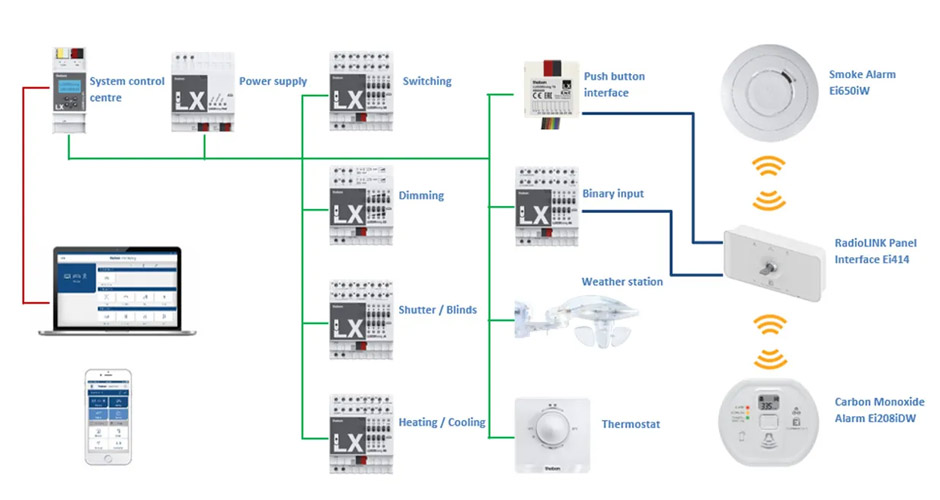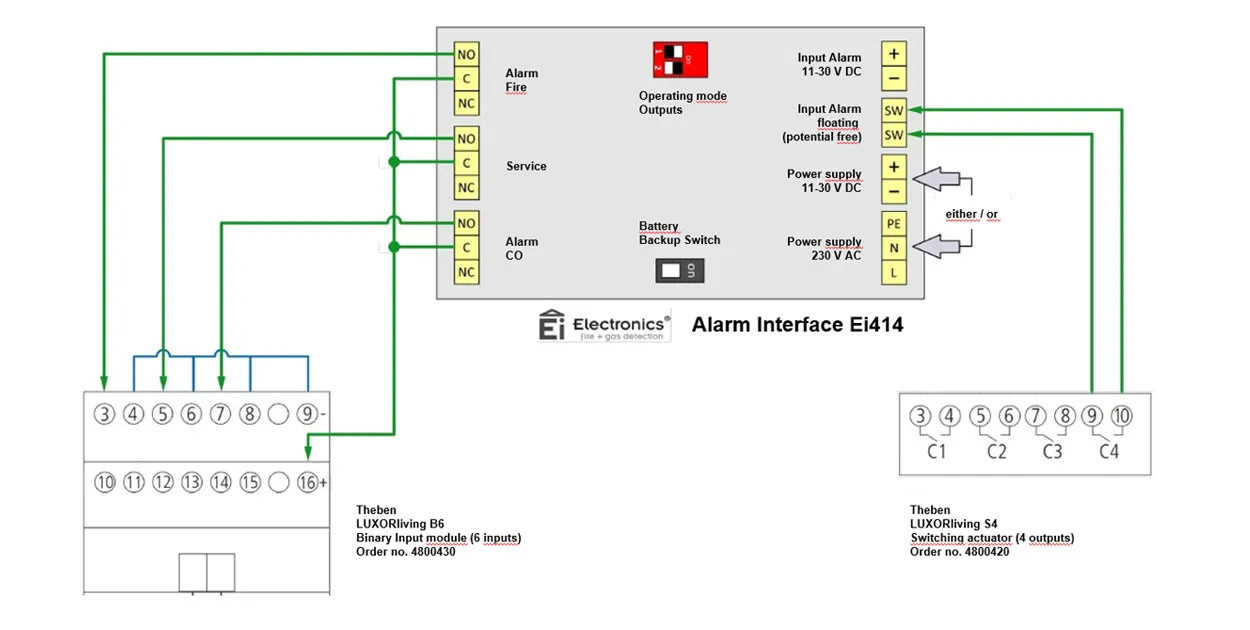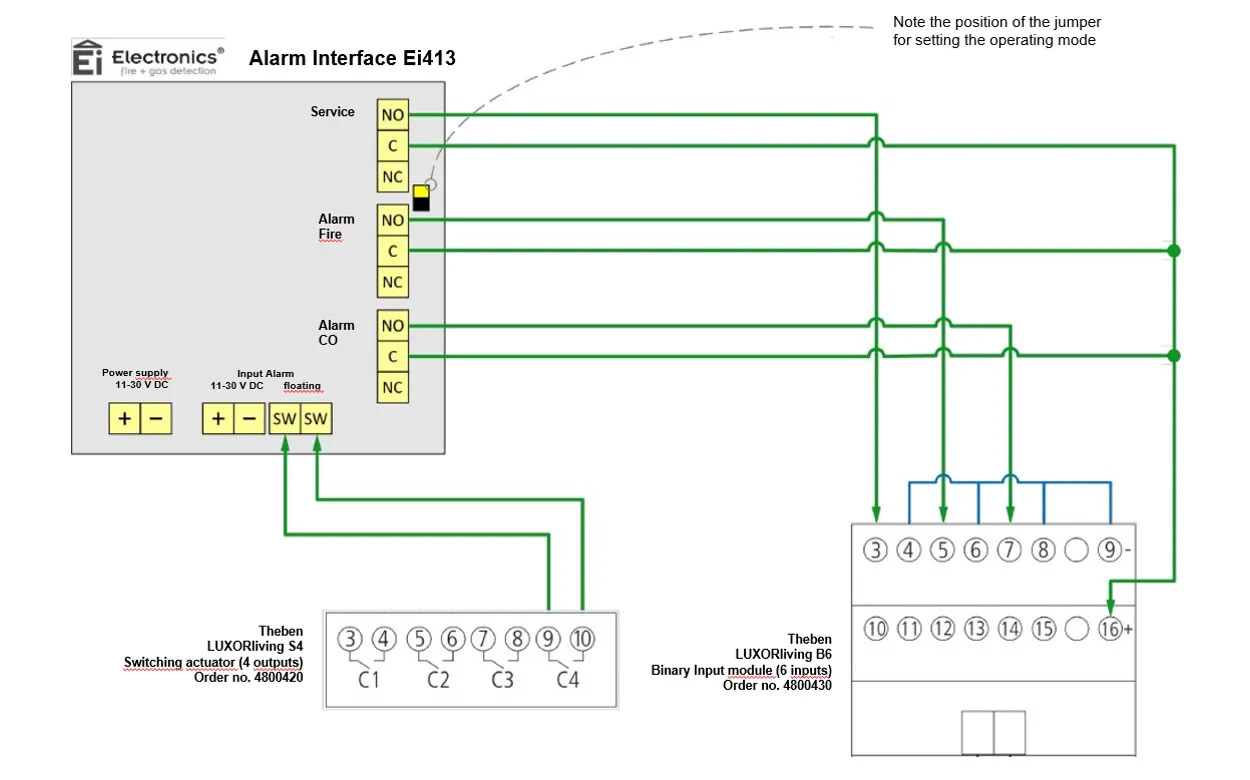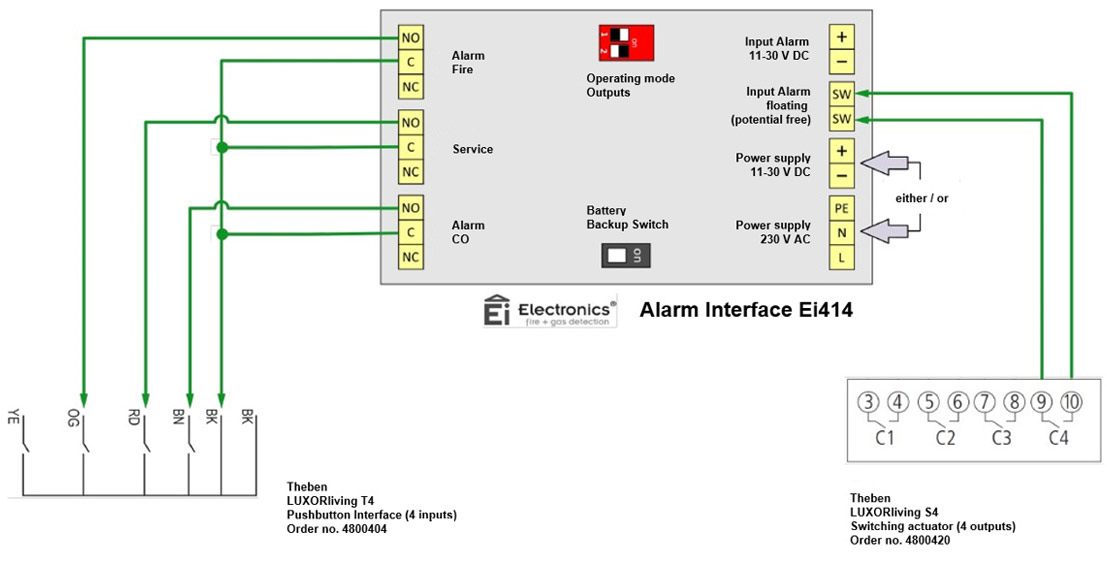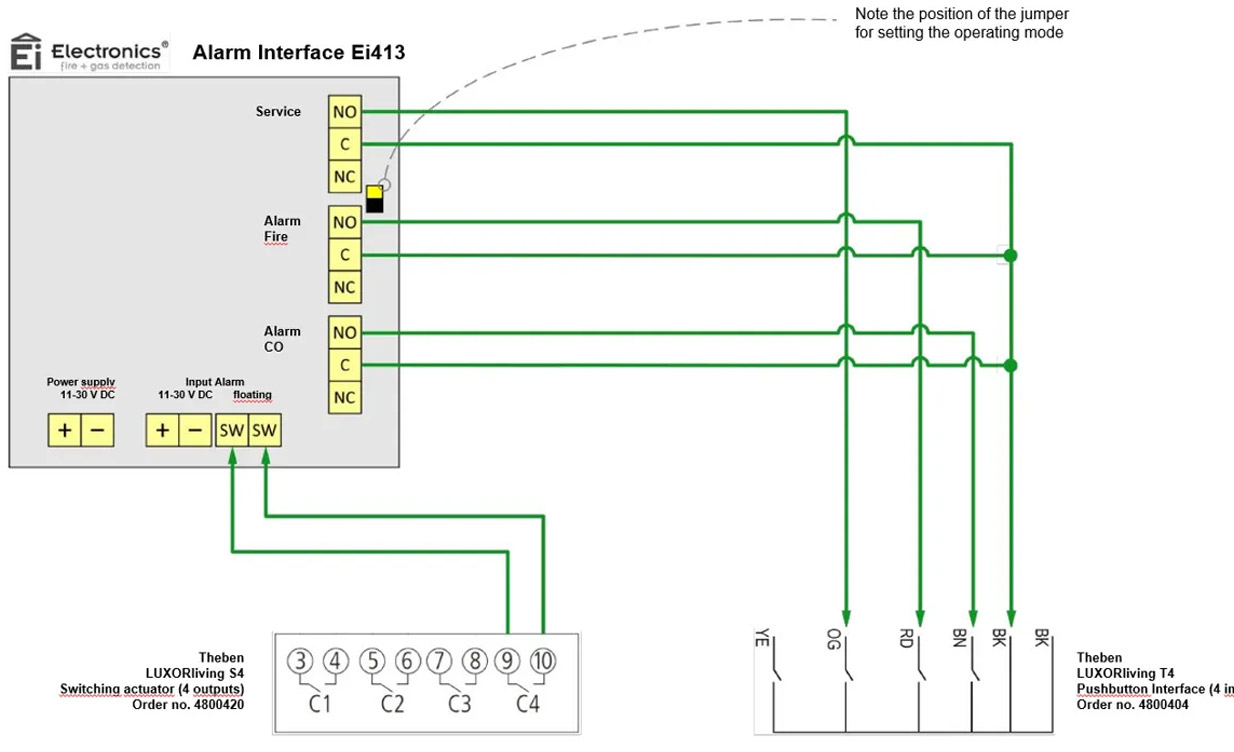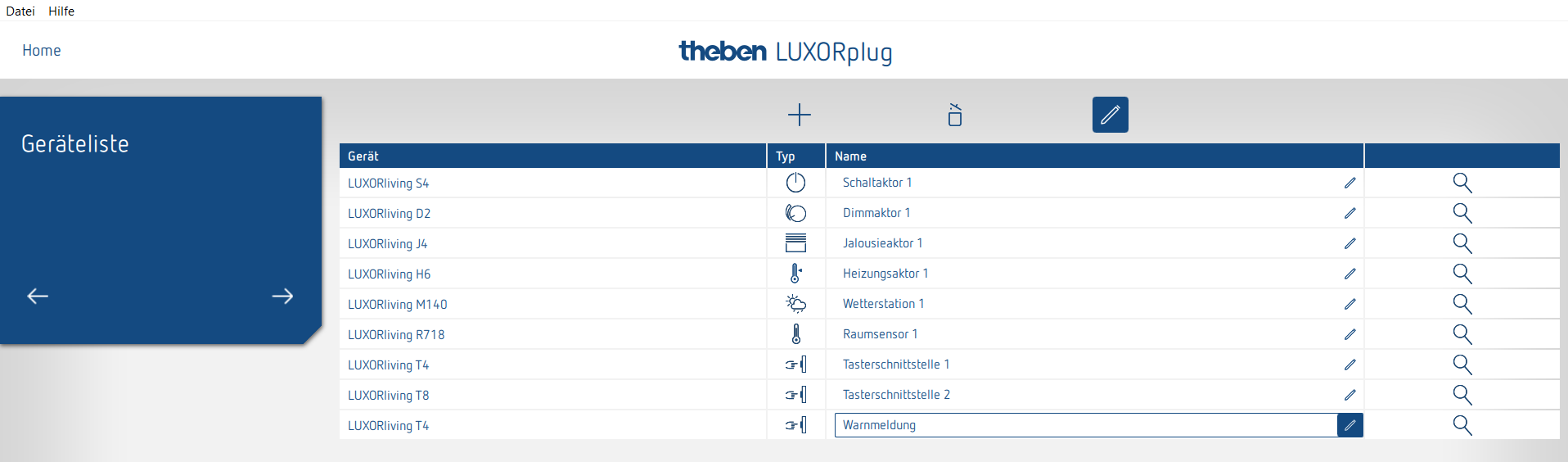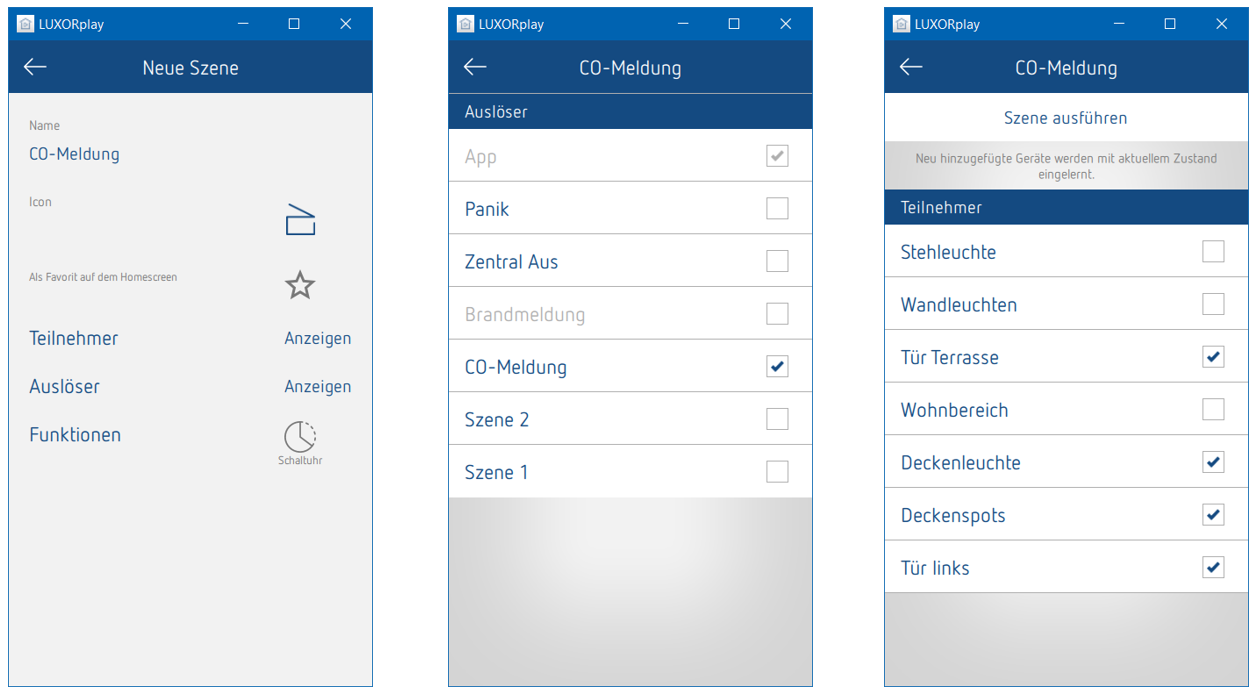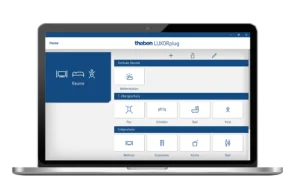Thanks to the KNX technology, LUXORliving is open to flexible extensions of the smart home system. Other technologies and services can also be seamlessly integrated.
Simply open
to anything
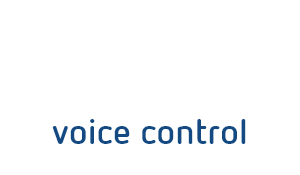


Voice control via Amazon Alexa
Since 2020, it has been possible to control LUXORliving with the Amazon Alexa voice assistant. This makes the lighting and blinds incredibly easy to adjust at home via voice control. All you need to get going is an account in the Theben Cloud and to have an IP1 registered there.
Online seminar
Voice control with Alexa

Voice control via Google Assistant
LUXORliving can also be controlled via Google Assistant and the Google Home app. You will need the latest version of the free LUXORplay app along with access to the Theben Cloud for the IP1 system control centre. You can now also say:
“OK Google, switch off the ceiling light“ “OK Google, Dim the ceiling light to 50%“ “OK Google, Raise the blinds to 80%“ “OK Google, Set living room heating to 22 degrees“
“OK Google, switch off the ceiling light“ “OK Google, Dim the ceiling light to 50%“ “OK Google, Raise the blinds to 80%“ “OK Google, Set living room heating to 22 degrees“
“OK Google, switch off the ceiling light“ “OK Google, Dim the ceiling light to 50%“ “OK Google, Raise the blinds to 80%“ “OK Google, Set living room heating to 22 degrees“
“OK Google, switch off the ceiling light“ “OK Google, Dim the ceiling light to 50%“ “OK Google, Raise the blinds to 80%“ “OK Google, Set living room heating to 22 degrees“
“OK Google, switch off the ceiling light“ “OK Google, Dim the ceiling light to 50%“ “OK Google, Raise the blinds to 80%“ “OK Google, Set living room heating to 22 degrees“
“OK Google, switch off the ceiling light“ “OK Google, Dim the ceiling light to 50%“ “OK Google, Raise the blinds to 80%“ “OK Google, Set living room heating to 22 degrees“
Online seminar
Voice control with Google Assistant
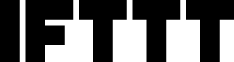
Over 700 services with IFTTT
Through integration into the IFTTT (If-this-then-that) service, LUXORliving opens up a wide range of combinations with other smart products and online services. With IFTTT, users can set rules by combining triggers (if) and resulting actions (then). This means that LUXORliving can interact with over 700 different services and can also be combined, for example, with household appliances, audio/video, locking systems, irrigation systems, notification services and much more.

Smart living IoT solutions with iHaus
The iHaus software platform for smart home, smart living and smart building combines building services engineering products and solutions with IoT systems, devices and services in one central app (iOS and Android). It’s manufacturer-neutral and interoperable. More than 7,000 devices from over 400 manufacturers can now be seamlessly interconnected.
The iHaus platform is also powerful when it comes to KNX: Networking the KNX standard with systems and services from the IoT creates enormous added value for builders, electricians, the housing industry and prefabricated house manufacturers. And all with maximum future-proofing and investment security. In short, iHaus is the perfect platform for customising the LUXORliving KNX smart home system with devices and services from other manufacturers and turning it into fully integrated smart living solutions.
Application examples
Good morning
The “good morning” scene starts automatically every morning when the sun comes up. Light and music are switched on, the cooker and coffee machine are pre-heated and roller blinds are opened. The music scene is activated via the Theben iON push button, voice control or the iHaus app and played via connected speaker systems.
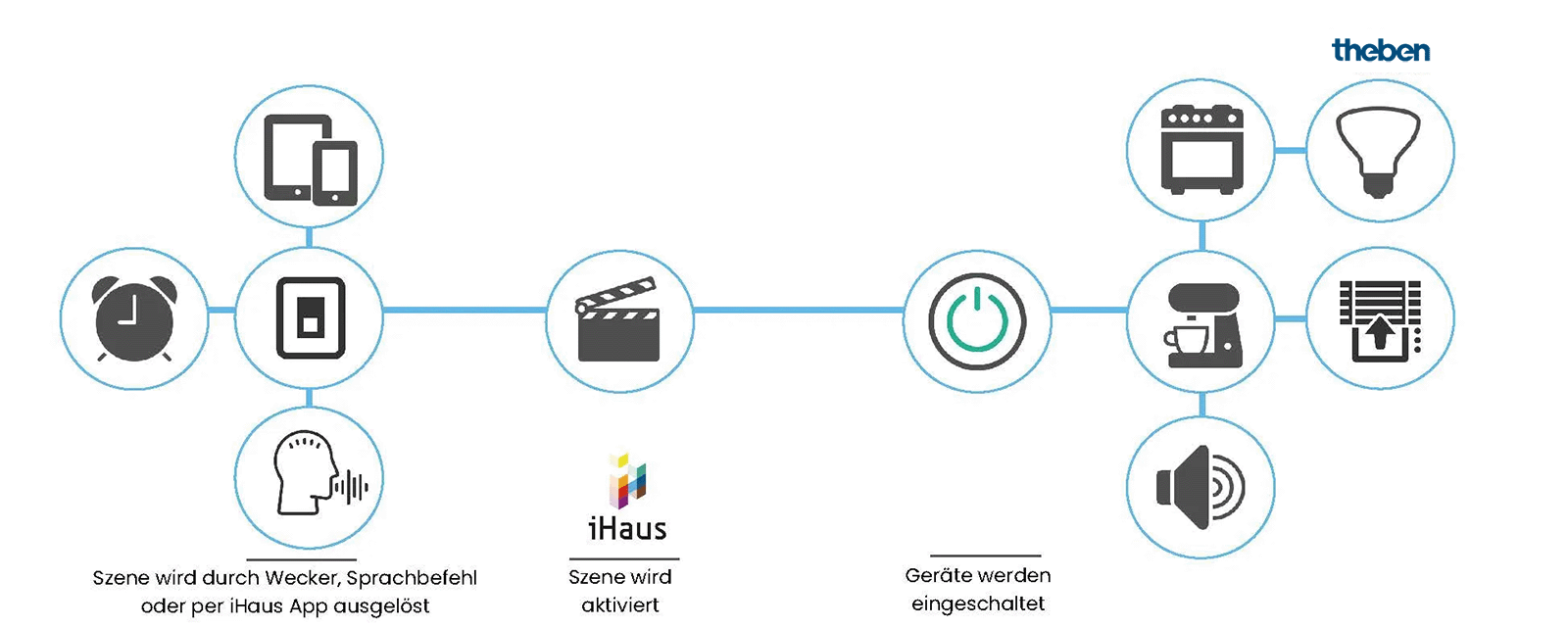
Washing machine done
As soon as the washing machine has finished the wash programme, the “washing machine done” scene is activated. A notification is sent in the defined ways, e.g. light signal, push notification or voice output.
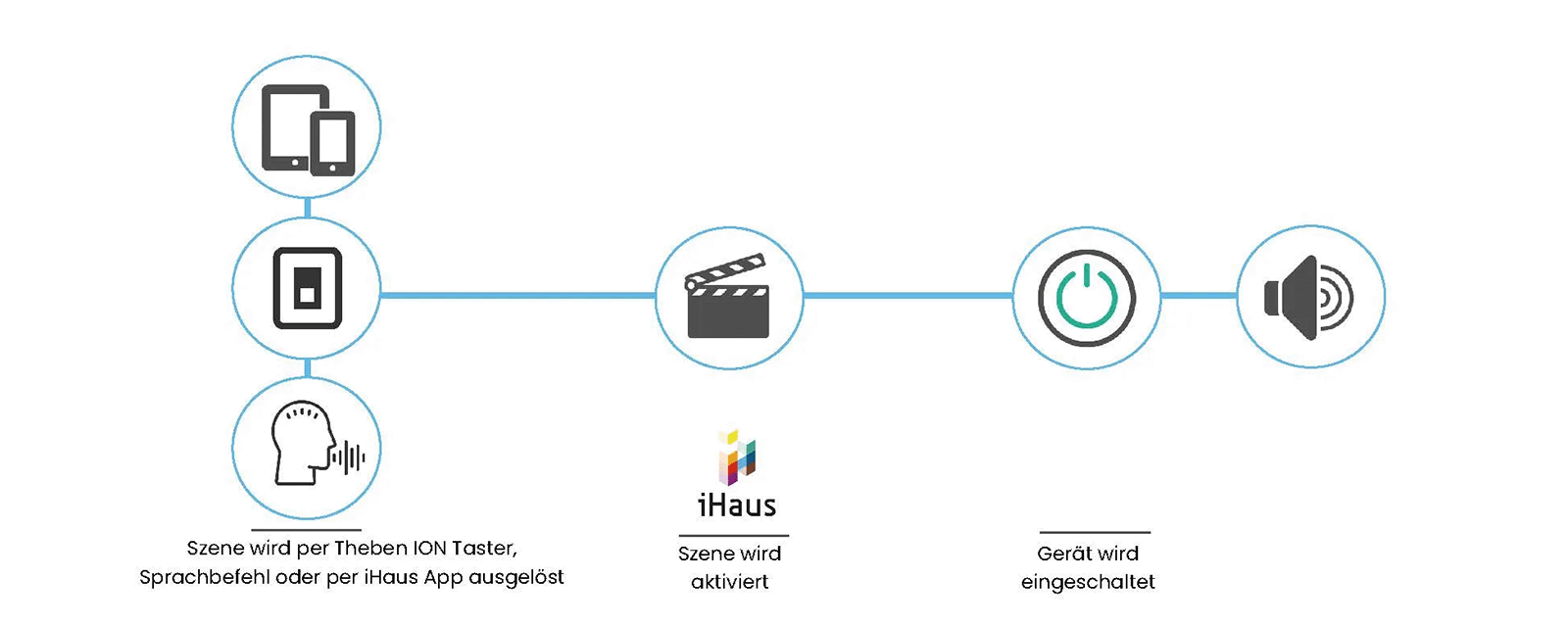
Smoke detector
The “smoke detector” scene is activated as soon as smoke or heat is detected. A notification is sent in the defined ways, e.g. light signal, push notification or voice output. The roller blinds are also opened.
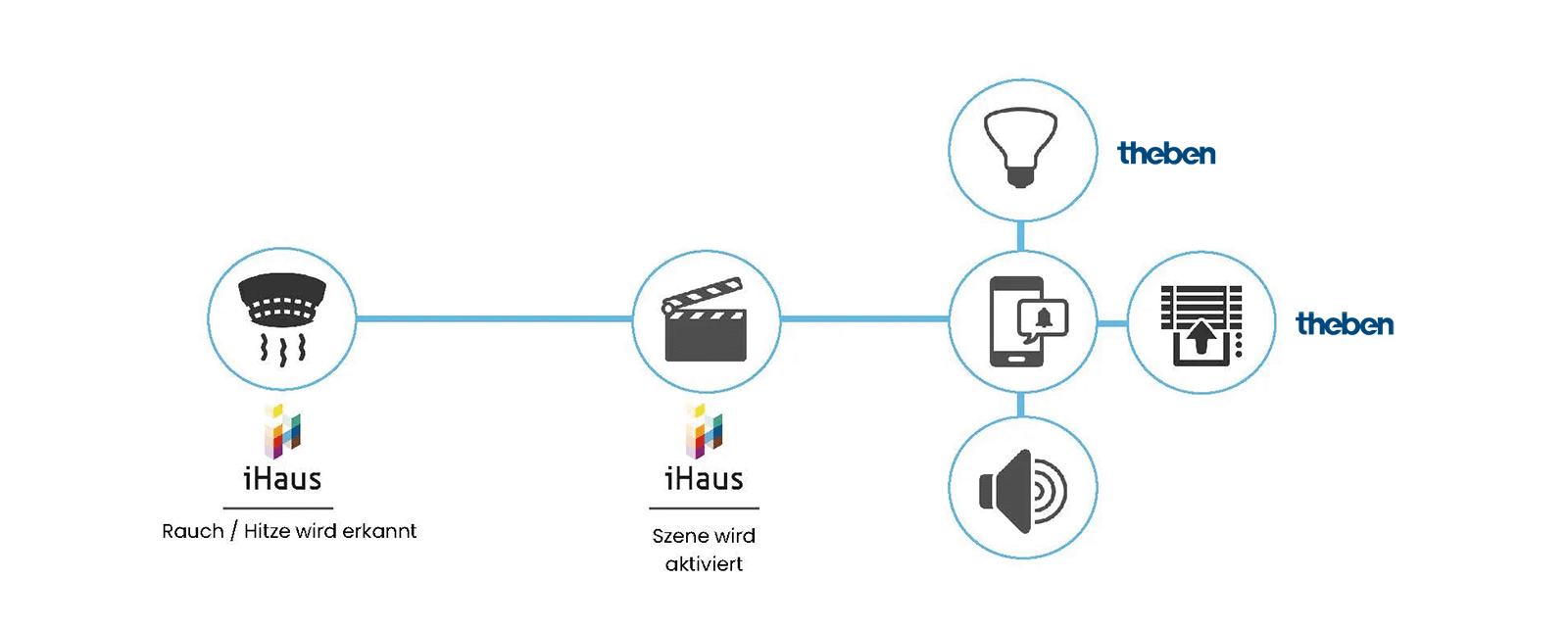
House empty
As soon as the door is locked manually or via the iHaus app, the “house empty” scene is activated. All defined devices, such as the cooker, coffee machine, extractor fan, light and music are automatically deactivated. At the same time, the robot vacuum cleaner gets to work.
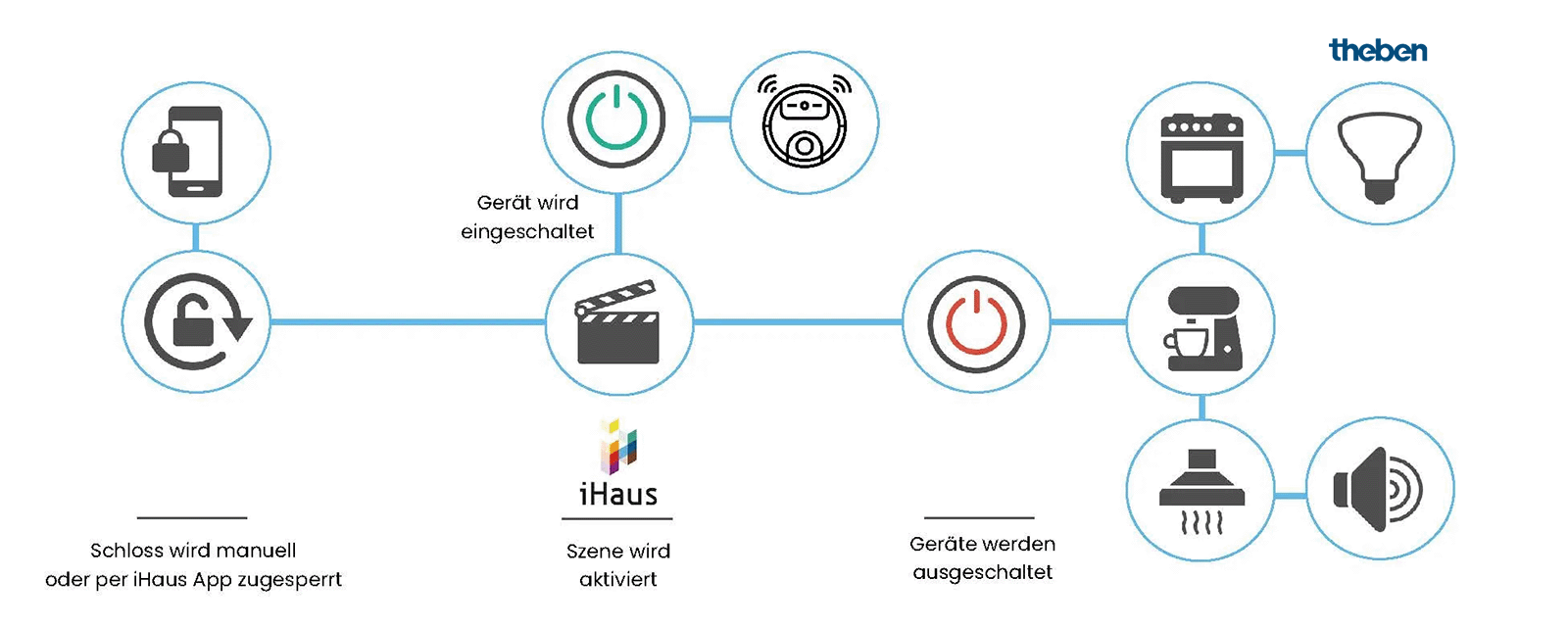
My Henry
When the user presses the iON push button, “My Henry” is activated and a call for support is made. My Henry contacts the highest-priority person in the contact list via SMS or e-mail. If the support request is accepted, the job is complete. If this person does not respond, the notification is sent to the next person in the contact list. If nobody in the contact list accepts the support request, My Henry notifies the advice centre of the German Red Cross (DRK). The advice centre then contacts the user by telephone.
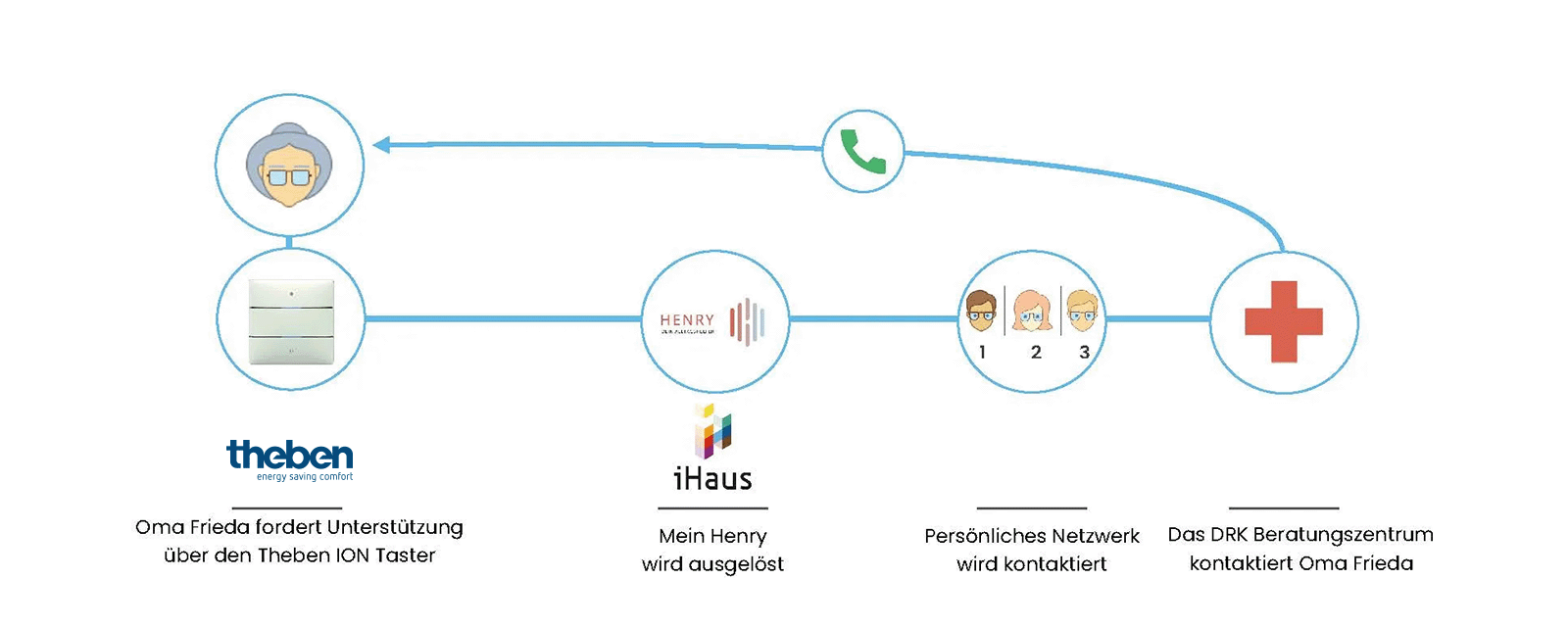
Integration of intercom systems
iHaus can also be used to connect third-party intercom systems to the LUXORliving KNX smart home system. Push notifications can be sent to a smartphone or video images can be forwarded directly via the iHaus app when the doorbell rings or if an access code is entered incorrectly.
iHaus Smart Living app
You can download the iHaus Smart Living app for free in the Apple Store and Google Play Store. This app can be used for intuitively linking LUXORliving components, as well as devices and services from other providers, and controlling (LINKIT) and automating (TRIGGER) them. It also offers a quick and easy way to create and combine cross-platform routines (SUM-ITup).
LUXORliving integration
in iHaus
The iHaus LINKITs are integrated via the LUXORliving IP1 system control centre. These include:
Switch actuators
Blinds actuator
Dimming actuators
Weather station
Temperature sensors
Individual room thermostat
Heating actuators
On this basis and using Theben iON push-button sensors or conventional push buttons with push button interfaces, it is possible to create, activate and automate a wide range of scenes.
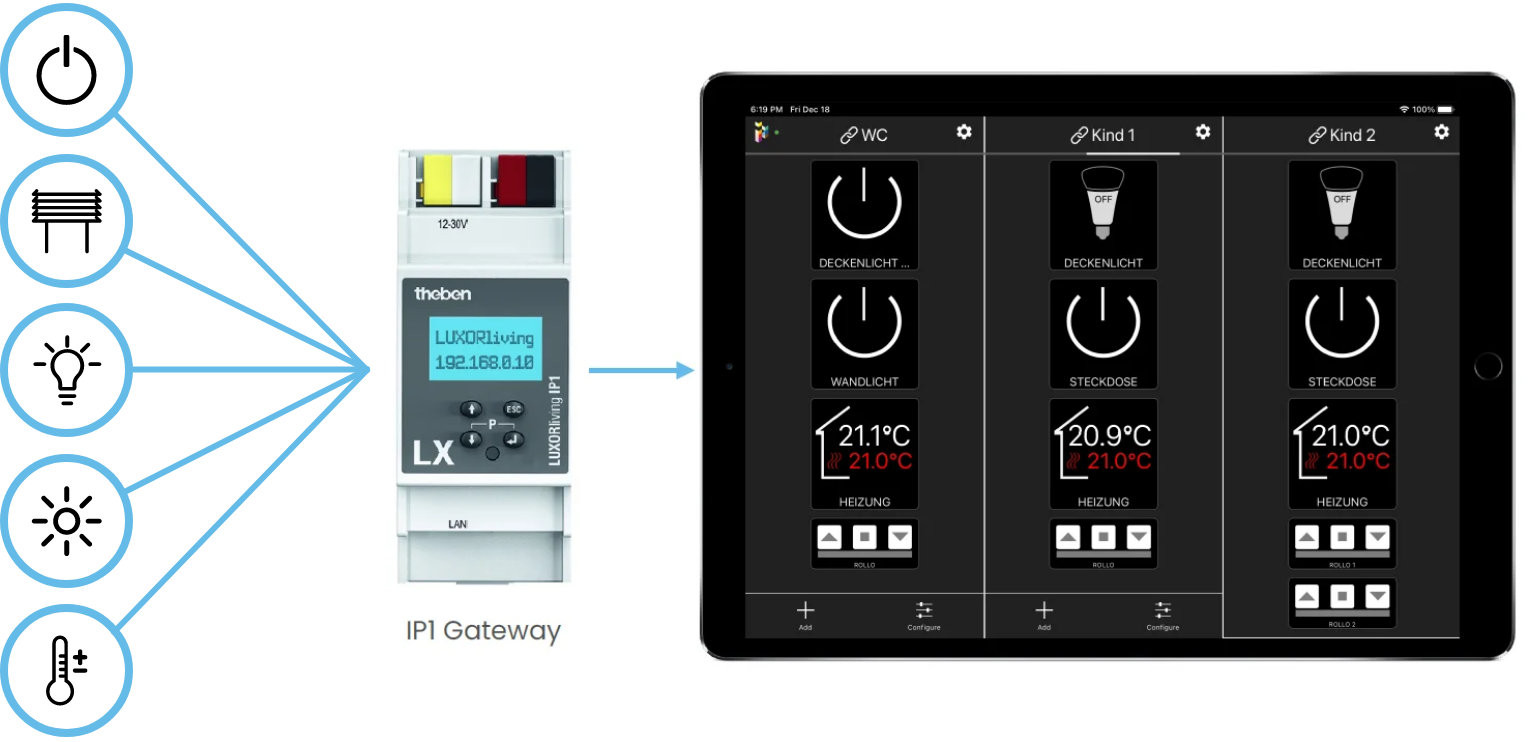
Benefits for professionals and users
Integration of the KNX-based LUXORliving smart home system in the iHaus ecosystem offers enormous opportunities and benefits for builders, electricians, the housing industry and prefabricated house manufacturers.

As a building owner, you gain maximum flexibility for individual Smart Living solutions made to measure. So lässt sich das LUXORliving Smart Home System nahezu beliebig durch Lösungen anderer Hersteller erweitern.
As an electrician, you also benefit from the enormous variety of suppliers. This allows you to design customised Smart Living solutions for your customers without being tied to a few manufacturers and gives your customers maximum investment security.
As a company in the housing industry, such as operators of multi-apartment buildings or service flats, your properties and services can be made even more attractive and lucrative. Processes become more digital and thus more efficient. The building grows with the demands of its users. In addition, you set positive accents compared to the competition.
As a prefabricated house manufacturer, you can put together attractive and flexible complete packages of prefabricated house and Smart Living System for your customers. This allows you to expand your portfolio and gain the opportunity for additional sales. You differentiate yourself from the competition and offer your customers maximum freedom of choice in house design.
Not to forget: Whether builder or installer, real estate operator or prefabricated house manufacturer – you all benefit from maximum future security and maximum investment protection. Because there is no simpler, more open and more flexible way to design a Smart Living system. With LUXORliving and iHaus.
Smoke detector integration with EI Electronics
House fires or undetected carbon monoxide leaks (in the example from our partner www.eielectronics.de) can be fatal. For this reason, integrating smoke and carbon monoxide detectors into the LUXORliving KNX smart home system is highly recommended.

Note: The KNX Smart Home System LUXORliving does not serve as a life-saving system. The application examples shown here are only intended to demonstrate the interaction of different solutions and do not release from legal requirements.
Installation
In this application example, wireless alarm units are integrated via a coupler module and push button interfaces. The Ei414 coupler module has separate floating relay outputs for detecting fires and detecting CO. Another floating relay output transmits detector faults and informs you if detectors have been removed from the base without authorisation. The relay outputs can be connected to the binary inputs (LUXORliving B6, T2, T4 or T8) of the LUXORliving system.
In this application example, a LUXORliving T4 push button interface is used to forward the CO and fire warning. You have the option of integrating a fault message into the LUXORliving system via another input or activating the acoustics at all alarms (e.g. in the event of a panic alarm) via a switch contact.
Programming in LUXORplug and LUXORplay
The inputs of the LUXORliving T4 push button interface can be assigned to any function in the LUXORplug software. In this application example, the fire warning and the CO warning are used as triggers for individual scenes. As a result, new scene triggers are added, for the utility room, for example.
In the LUXORplay app, the new “CO warning” and “fire warning” scenes can then be created and the corresponding scene trigger can be selected.
Video tutorials and workshops
Do you want to know even more about LUXORliving technology and components, and about start-up and operation? Our how-to video tutorials, online seminars and workshops are here to help.